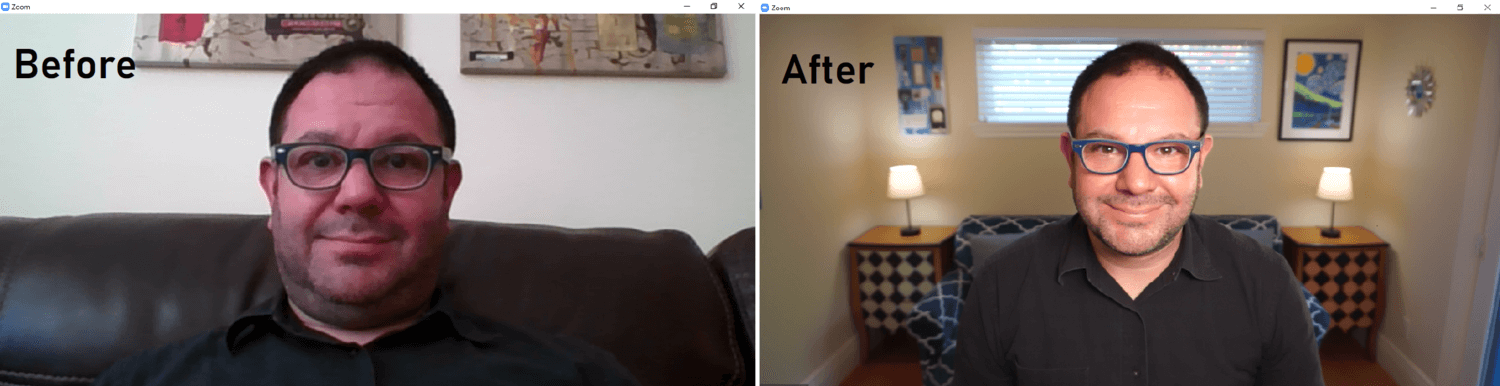7 Best Practices for Artists Transitioning to Virtual Entertainment
While we eagerly await the day we are able to celebrate in person, it is likely that virtual components will become the “new norm” in events. In an effort to support our artists, we’ve compiled a list of 7 tips to nailing your virtual entertainment transition!
1. Presentation is everything! Make sure you have appropriate sound, lighting, background, and internet connection
A green screen is not completely necessary, but make sure your background is presentable for high-end clients. If you have questions, ask an EP employee.
Robert Strong, resident comedy magician at Google and film/TV production graduate has been using his newfound spare time to create helpful videos on how to have a professional aesthetic on your virtual calls, sales meetings, live performances/presentations, and even for producing at home marketing videos.
“Magicians know better than anyone that perception is reality and your image will determine your value. So, when you are on a video call here are some opportunities to be a star:
1. Get an HD camera, set it at eye level, and look amazing.
2. Setup a nice background and light it up.
3. Light yourself from behind first and then add two points of light to your front. You want soft even light and to minimize harsh shadows.
4. People cannot tolerate poor sound quality, so invest in a good microphone.
5. If you are presenting, stand-up. You will look and feel more energetic.
6. Practice so that you don't waste everyone's time learning your gear and software on the call
Magicians create extraordinary experiences because we are always considering the audience's point of view. That continues when we are performing on virtual calls too! So, think like a magician and create an amazing video call for your clients and co-workers!”
2. Know how to use the platform that the event will be on
It seems like new streaming platforms are popping up every day. You never know what virtual platform a client will be using so don’t make the mistake of assuming any one is like the other. Make sure to download and set up the software in advance and ask questions if you need to. Be familiar with the most common platforms to start: Zoom Meetings, Zoom Webinars, and Google Hangouts.
Other streaming platforms:
3. Test out the virtual event platform before the performance
If possible, ask for a tech run or dress rehearsal to work out the kinks. It is very likely there will be complications that could have been easily detected with a dress run.
“There is no way I'd do an event without doing a tech rehearsal of some sort, so it's paramount to the success of any event. Even pre-COVID if I were doing a webinar I'd want to test the computer/wifi, etc.”-Natasha Miller, CEO
4. Clarify if your act is interactive or passive
do you need audience interaction to be successful? How will your act translate to a virtual audience? It is also likely that there will be certain elements of your regular performance that will not translate well virtually. Create a virtual entertainment iteration of your set and invite us, friends, and family to watch to offer up constructive feedback.
“As a magician, my virtual event show is created live with the choices of the audience, and can't work without their interaction. It's important that your client knows your virtual needs. For me, that means I need audience cameras on, and the ability to live interact with my audience. That might be different for you, but don't find yourself in a situation where your show can't work because you haven't clearly communicated what you need to make it great.”
5. Target your act to the demographics of the audience
ASK QUESTIONS. This is the biggest opportunity for you as an artist to advocate for yourself. Dig deep and ask questions that the organizer might not have even thought of. This might also mean that you need to make changes to your usual set for your online audience. Always keep in mind all the different elements of your viewership, Is it family-friendly? Even if it is programmed for adults, please be sensitive that children are in the home. Is it at night? Will people want to participate? Is this a buttoned-up virtual entertainment corporate event or a relaxed social mixer? These are all things you need to start thinking about to make alterations to your performances.
6. Dress nicely and professionally
As if you were attending an in-person event, even if the camera will only see your upper body. Make sure you are very clear on the dress-code. The last thing you want is to get on a webinar in your sweats and hair undone and everyone else on the call is wearing business clothing. If the virtual event is recorded then that content will be out for everyone to see making a lasting negative impact on your virtual career. We will discuss this topic more in the next section.
“I've loved working with Entire Productions over the years. They are a very professional agency with upscale clients and events, it's important to dress nicely and professionally in person AND virtually as well. I've had great experiences with their virtual talent show and teaching virtually, I made sure to be buttoned up even when I first dialed in, just because you never know when the video or mute can be taken off.”
7. Please let the event planner know before going to contract for the event if you feel comfortable with the virtual event being recorded
This may affect the booking decision. Many live performances will now be recorded. This means additional exposure for your act! We keep all of our Lock down Lunch Break Live Stream episodes up on Facebook and IGTV for our clients to get ideas and for our online community to access the content on their own time.
As always, if you have any questions on organizing virtual events, please don’t hesitate to reach out to an Entire Productions employee. While these times may be challenging and rage quitting is inevitable, we are always committed to the health and well-being of our artists and hope you smoothly transition into virtual.